HELLO FRIENDS....
Today I am going to show you another simple trick that is much simpler than the previous ones In this, you dont have to copy and paste anything, you need to just apply a small trick. Moreover, this trick works in all latest browsers. Inform me if its not working. This trick takes the advantage of developer tools of the browser.
AS WE ALL KNOW THAT EVERY SOCIAL NETWORKING WEBSITE USES AN ENCRYPTION FOR HIDING THE PASSWORDS OF THEIR USERS UNDER BULLETS OR STARS SO THAT OTHERS DON'T SEE IT WHILE TYPING.....
IF YOU WANT TO SEE THE PASSWORDS HIDDEN UNDER BULLETS OR STARS JUST FOLLOW THESE STEPS:-
Here we go:
1. Open gmail or any other site.
2. Write email id in email field and password in password field.
Now if you simply copy the password then only dots will be copied, not the actual password.
3. Right click in password field and select "Inspect element".
4. Go to coding area in bottom part of page.
5. Replace "password" with "text" in input type field.
6. Hit enter. And see that password is shown in password field where you have entered password in the form of dots or asterisks.
NOTE: This tricks works in all latest browsers.
PLEASE SHARE IF YOU LIKE IT
Today I am going to show you another simple trick that is much simpler than the previous ones In this, you dont have to copy and paste anything, you need to just apply a small trick. Moreover, this trick works in all latest browsers. Inform me if its not working. This trick takes the advantage of developer tools of the browser.
AS WE ALL KNOW THAT EVERY SOCIAL NETWORKING WEBSITE USES AN ENCRYPTION FOR HIDING THE PASSWORDS OF THEIR USERS UNDER BULLETS OR STARS SO THAT OTHERS DON'T SEE IT WHILE TYPING.....
IF YOU WANT TO SEE THE PASSWORDS HIDDEN UNDER BULLETS OR STARS JUST FOLLOW THESE STEPS:-
Here we go:
1. Open gmail or any other site.
2. Write email id in email field and password in password field.
Now if you simply copy the password then only dots will be copied, not the actual password.
3. Right click in password field and select "Inspect element".
4. Go to coding area in bottom part of page.
5. Replace "password" with "text" in input type field.
6. Hit enter. And see that password is shown in password field where you have entered password in the form of dots or asterisks.
NOTE: This tricks works in all latest browsers.
PLEASE SHARE IF YOU LIKE IT
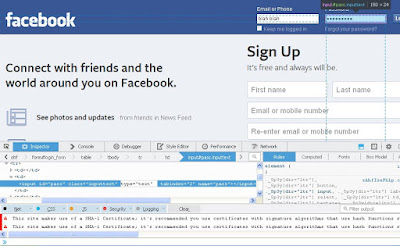

No comments:
Post a Comment